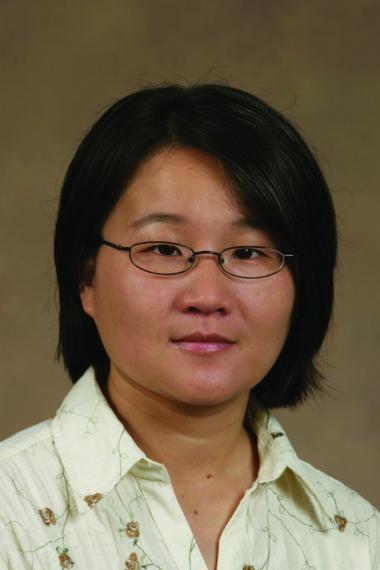Requirements/Program Planning Information
Doctoral Program of Study (PDF), Doctoral Program of Study (Word)**
- Student Signature* > Major Professor(s) > Member 1 (if applicable) > Member 2 (if applicable) > Additional Committee Members (if applicable) > University Representative (if applicable) > Department Chair > Academic Dean via oasis-grad@fsu.edu.
*Department/program academic staff initiates submission of form for signatures.
**See page 4 of the document for signature requirements.
Doctoral Program of Study Adjustment Form (PDF), Doctoral Program of Study Adjustment Form (Word)
- Student Signature* > Major Professor(s) > Member 1 (if applicable) > Member 2 (if applicable) > Additional Committee Members (if applicable) > University Representative (if applicable) > Department Chair > Academic Dean via Lisa Beverly.
*Department/program academic staff initiates submission of form for signatures.
**See page 3 of the document for signature requirements.
Diagnostic/Qualifying Examination
- Major Professor(s)* > All Committee Members (if applicable) > OASIS
*Major professor or department staff initiates submission of form for signature(s).
Department submits the form to OASIS via DocuSign at oasis-grad@fsu.edu.
Doctoral Preliminary Exam Results Form
- Major Professor(s)* > Student > Academic Dean via oasis-grad@fsu.edu.
*Major professor or department staff initiates submission of form for signature(s).
Department submits the form to OASIS via DocuSign at oasis-grad@fsu.edu.
Doctoral Preliminary Exam Retake Request
- Student Signature* > Major Professor(s) > Department Chair > Academic Dean via DocuSign to Lisa Beverly at oasis-grad@fsu.edu.
*Major professor(s) or department staff initiates submission of form for signatures.
Admission to Candidacy Form
- Student Signature* > Major Professor(s) > Department Chair > Academic Dean via DocuSign at oasis-grad@fsu.edu.
*Department/program academic staff initiates submission of form for signatures.
Dissertation Prospectus Guidelines
Anne's College Doctoral Prospectus Clearance Form
- Member 1 > Member 2 > Additional Committee Members (if applicable) > University Representative > Major Professor(s)* > Department Chair > OASIS/Academic Dean
*Major professor(s) or department/program staff initiates submission of form for signatures. The department/program submits the form to OASIS (oasis-grad@fsu.edu) via DocuSign for Academic Dean approval.
Anne's College IRB/ACUC Approval Verification Form
- Major Professor(s)* > Department Chair > OASIS
*Department Staff initiates form completion and submission of form for signatures. The completed form is submitted to OASIS (via oasis-grad@fsu.edu) by the department.
University Representative Prospectus Defense Evaluation Form (Completed After Prospectus)
- *Student initiates form completion and submission of form to University Representative via DocuSign. The completed form will be forwarded to the Major Professor and to OASIS via Lisa Beverly.
Time Extension Request Form (Graduate School Form)
- Major Professor(s)* > Member 1 > Member 2 > University Representative > Additional Committee Members (if applicable) > Department Chair > Academic Dean via Lisa Beverly.
*Student initiates form completion and submission of form for signatures.
Doctoral Annual Evaluation Forms
Anne's College Doctoral Annual Evaluation Template (Word); Anne's College Doctoral Annual Evaluation Template (PDF)
Student Signature > Major Professor(s) > OASIS Staff Initial
*Major professor(s) or department staff initiates submission of form for signature(s).
The department/program submits the form for completion via DocuSign to OASIS via oasis-grad@fsu.edu
Counseling and School Psychology Annual Evaluation
Department of Health, Nutrition, and Food Sciences Doctoral Annual Evaluation
Department of Human Development and Family Science Doctoral Annual Evaluation
Department of Sport Management Doctoral Annual Evaluation
Educational Leadership/Administration Ed.D. Doctoral Annual Evaluation
Educational Leadership and Policy Doctoral Annual Evaluation
Higher Education Doctoral Annual Evaluation
Instructional Systems & Learning Technologies Doctoral Annual Evaluation
Learning and Cognition Doctoral Annual Evaluation
Measurement and Statistics Doctoral Annual Evaluation
School of Teacher Education Doctoral Annual Evaluation
Sport Psychology Doctoral Annual Evaluation